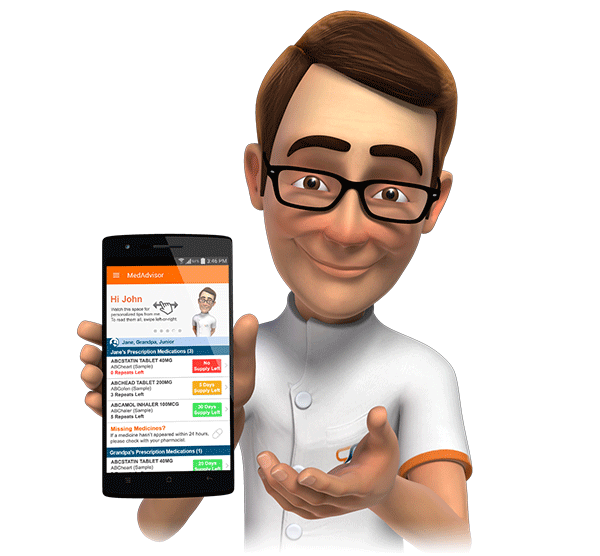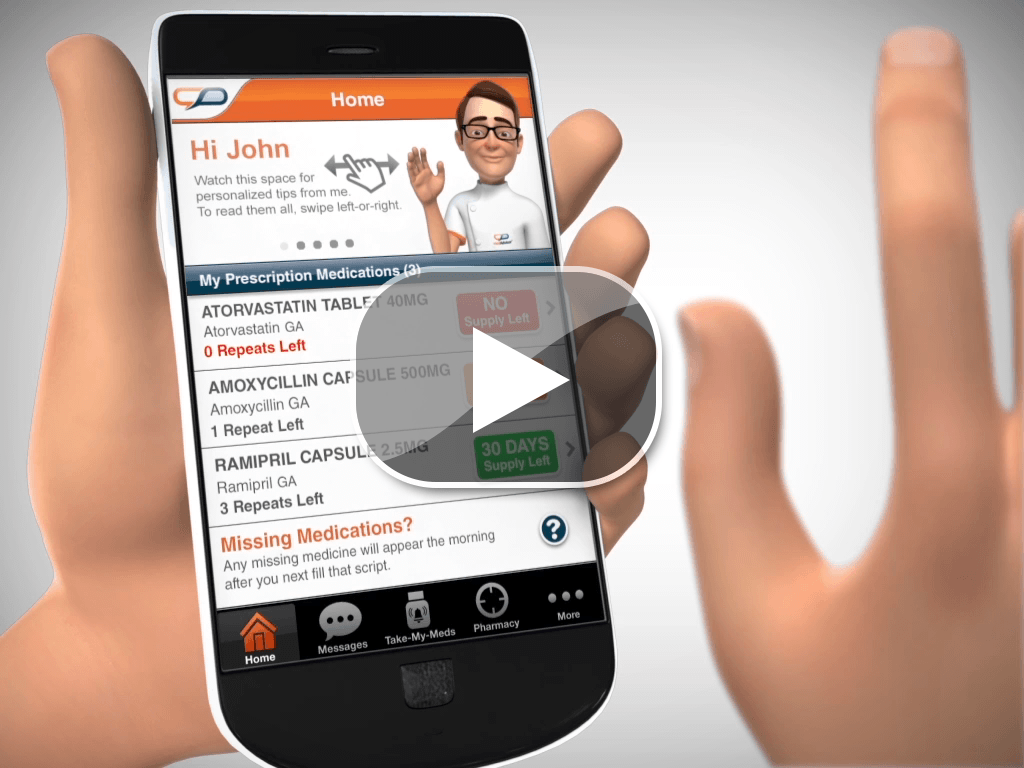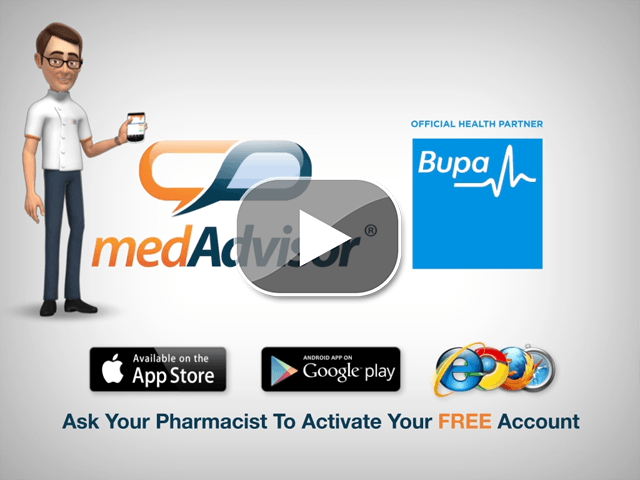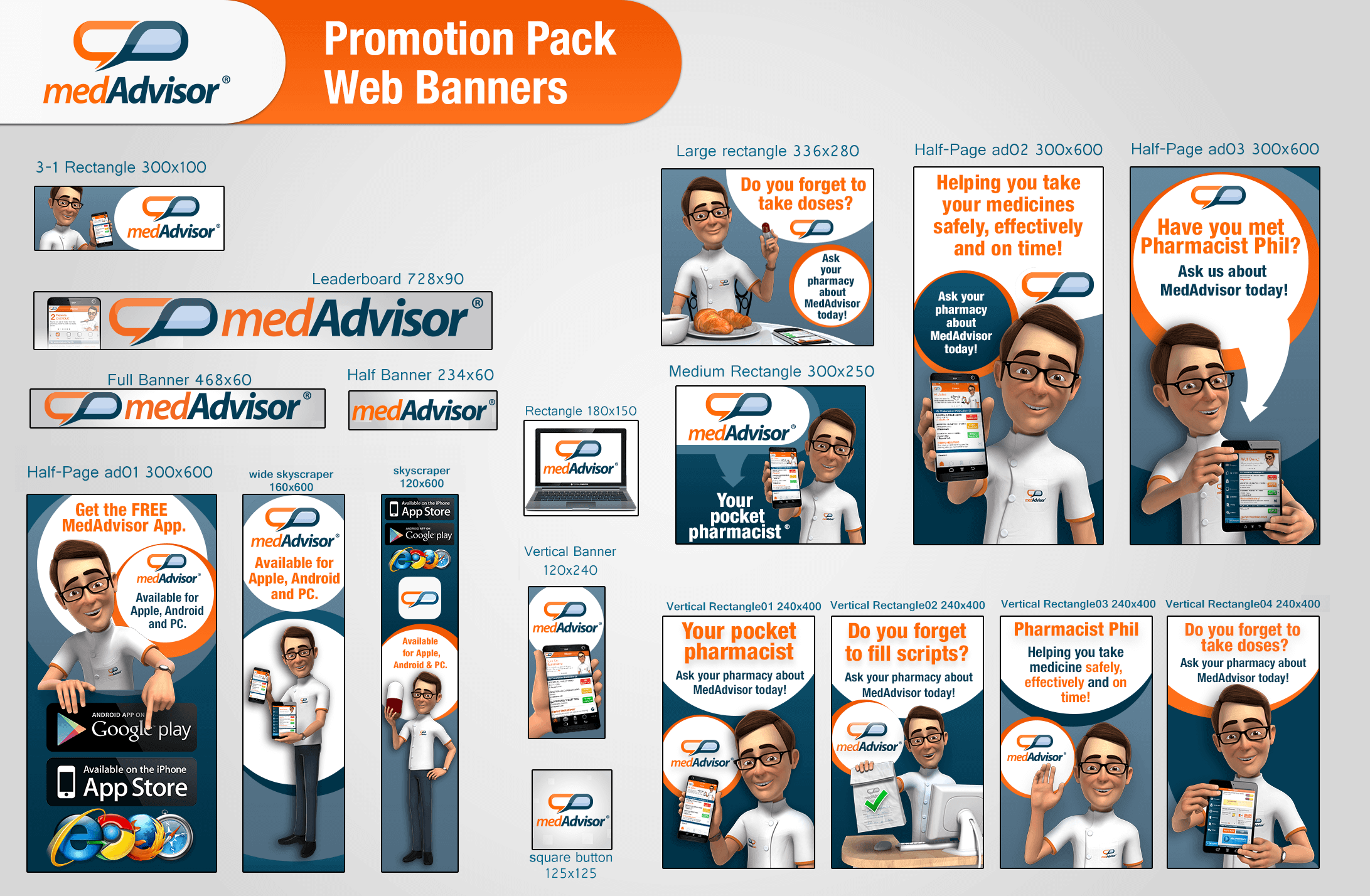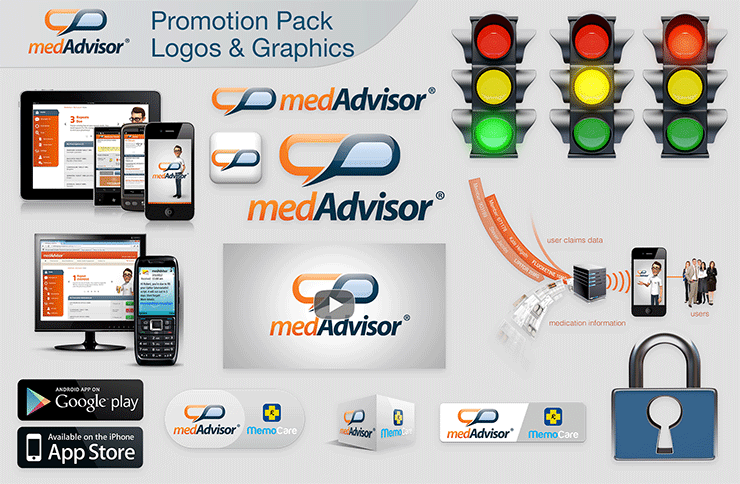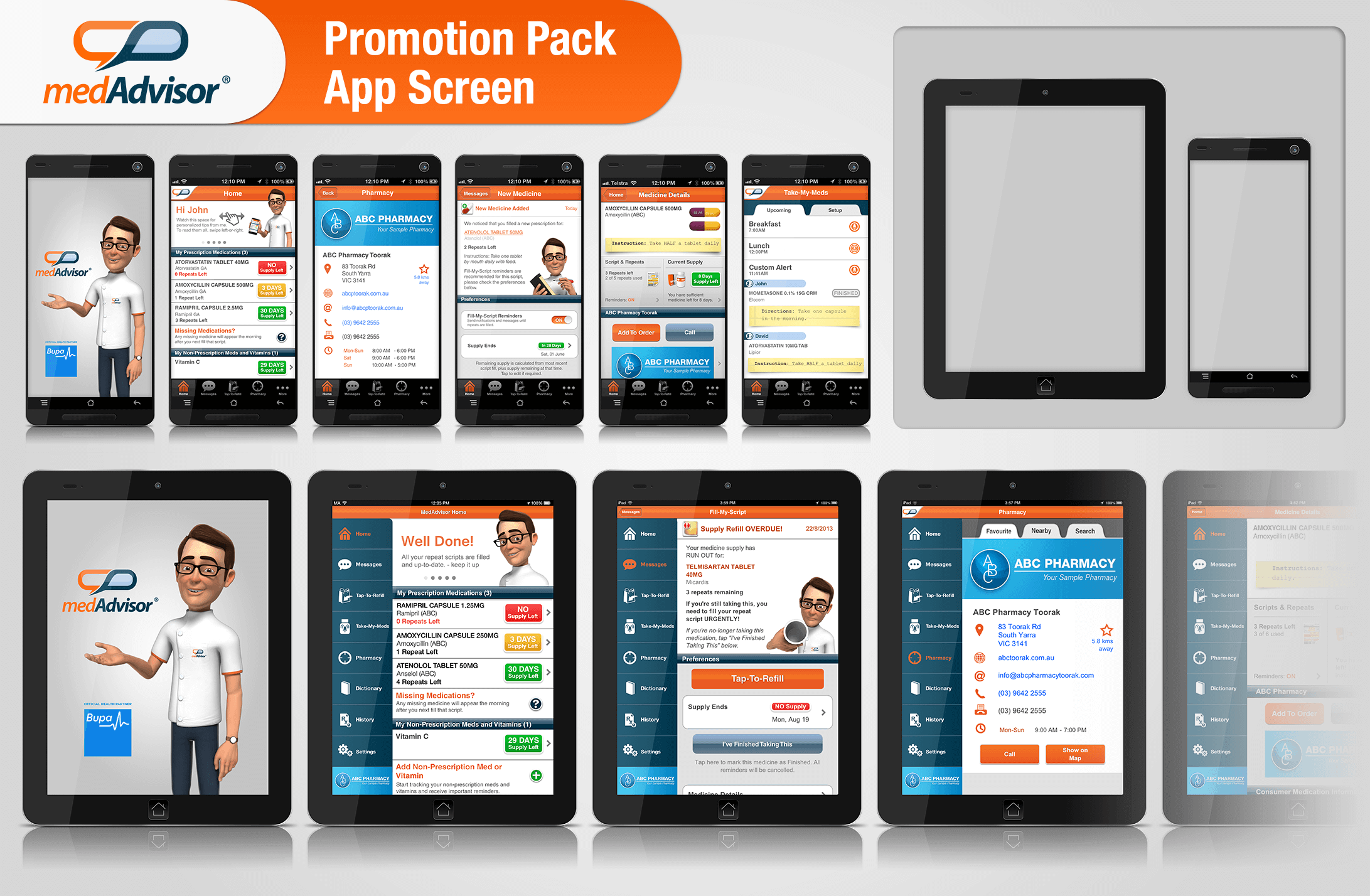Find MedAdvisor Get Started Videos, Promotional Loop Videos, web banners and image files to help demonstrate and promote to your patients the advantages of using MedAdvisor.
Pharmacies are able to download the video resources and play them to potential patients while they are waiting for scripts to be dispensed.
Please note, when clicking any of the video links on your computer, you may find your browser attempts to play the video automatically. If you wish to save the video directly, please right-click on the download link
and choose "Save As" to Save directly to your computer.
To download the videos directly onto your Android Tablet device, tap your finger on the download link button, the video will automatically download to your device.
To download the videos directly onto an iPad, please click on the following link to view instructions how to install videos via iTunes
Getting Started Video
The Getting Started video is designed to help pharmacies demonstrate to patients MedAdvisor's features and capabilities.
It covers the key benefits of MedAdvisor for a patient, including the home screen, medicine details, fill-my-script reminders, see-my-doctor reminders, take-my-med reminders and tap-to-refill capabilities.
Promotional Loop Video
The Promotional Loop Video provides pharmacies a complete overview demonstrating the three key features of MedAdvisor to potential patients. This video contains the audio of Pharmacist Phil demonstrating the home screen, script reminders and tap-to-refill features and capabilities.
This video is designed to be left running (and repeating) on a TV screen or computer monitor for background advertising.
Promotional Pack - Web Banners
The web banner image files below are available to be uploaded to pharmacy websites.
The image to the right shows a preview of the images available in the ZIP file (click to enlarge).
Terms of Use – Web Banners
- The web banner images in this section are approved to be used by pharmacies on their websites and in email marketing to patients to promote the MedAdvisor programme.
- Prior approval is not required to use these images, provided they are displayed as-is in electronic format (email or website) only.
- Please request approval for any modification of these images, or use in other formats. Please allow a minimum of three business days for review and approval.
- These images are low resolution for electronic formats only. They are not recommended for print material, as higher quality images are available below.
Promotional Pack - Logos & Graphics
The following high resolution Logo & Graphic image files have been made available for pharmacies to include in patient email correspondence and promotional materials.
The image to the right shows a preview of the images available in the ZIP file (click to enlarge).
Terms of Use – Logos & Graphics
This section contains high resolution images which pharmacies can use to produce their own customized MedAdvisor marketing material. The images are suitable for use in custom print or electronic format. Pharmacies will need
to send their proposed finished marketing material for review to support@medadvisor.com.au. Please allow a minimum of three business days for review and approval.
ALL materials must be approved by MedAdvisor prior to use.
Promotional Pack - Pharmacist Phil
The following high resolution Promotional Pack - Pharmacist Phil Images have been made available for pharmacies to include in patient email correspondence and promotional materials.
The image to the right shows a preview of the images available in the ZIP file (click to enlarge).
Terms of Use – Marketing Material
This section contains high resolution images which pharmacies can use to produce their own customized MedAdvisor marketing material. The images are suitable for use in custom print or electronic format. Pharmacies will need
to send their proposed finished marketing material for review to support@medadvisor.com.au. Please allow a minimum of three business days for review and approval.
ALL materials must be approved by MedAdvisor prior to use.
Promotional Pack - App ScreenShots
The following high resolution App Screenshots have been made available for pharmacies to include in patient email correspondence and promotional materials.
The image to the right shows a preview of the images available in the ZIP file (click to enlarge).
Terms of Use – App Screenshots
This section contains high resolution images which pharmacies can use to produce their own customized MedAdvisor marketing material. The images are suitable for use in custom print or electronic format. Pharmacies will need
to send their proposed finished marketing material for review to support@medadvisor.com.au. Please allow a minimum of three business days for review and approval.
ALL materials must be approved by MedAdvisor prior to use.
Disclaimer
The Product names, logos, brands and other trademarks (collectively the Images) provided in the Pharmacy Resource Centre are the sole property of MedAdvisor International Pty Ltd (MedAdvisor). Proper use of these Images is important as they are valuable assets. As a MedAdvisor Product user, MedAdvisor grants you a limited licence to use the Images in your Customised Marketing Materials (including but not limited to advertising, promotional, and sales materials used for the promotion of your individual pharmacy).
MedAdvisor doesn't represent that your use of these Images will not infringe privately owned rights, or makes any warranty, express or implied, or assumes any legal liability or responsibility for:
- The accuracy, completeness, or usefulness of the Images disclosed, or
- Any consequences of your use (or misuse) of any such Images, including any consequences arising from accessing or downloading Images from this site.