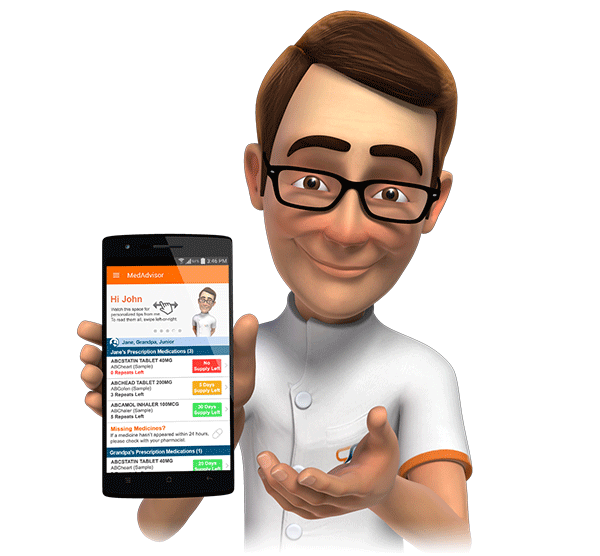DVA Card Holders
Patients that have a DVA number (i.e. Gold Card holders) will be able to use MedAdvisor.
No special action is required to enrol a DVA card holder; pharmacists should use the standard approach to generate an activation code for the patient.
There may be occasions when the pharmacy dispense software does not send the DVA number into the console – therefore you may get an error message when trying to create an activation code.
In order for this fix to work the pharmacy will need the free of charge MedAdvisor Analytics Package (MAP) installed. To check if MAP is installed at your pharmacy, click on the Reports button (left hand side navigation menu) within the MedAdvisor console. Click here to learn more about MAP.
Manual Activation Code Generation for DVA Patients
The following process should only be used if you cannot use MedAdvisor’s Current Patient area to generate an activation code.
- Click Patient Activations on the left hand side navigation view.
- Click the text: Generate Activation Key within the Manual Activation Key Generation box (at the top of the screen).
- Enter the patient's DVA number (as listed within their profile on the dispense system) along with their title, first and last names.
- Click the Generate Activation Key button.
- Finally, you will need to dispense a TEST drug, Professional Service or similar stock card to ensure the patients prescriptions are pushed to their profile within MedAdvisor.
The activation code can be used by the patient in the usual way. Please note that DVA patients activated in this manner will have their prescription data updated 24 hours (overnight).

The Patient Search screen within MedAdvisor will allow you to search for a patient using their DVA number.