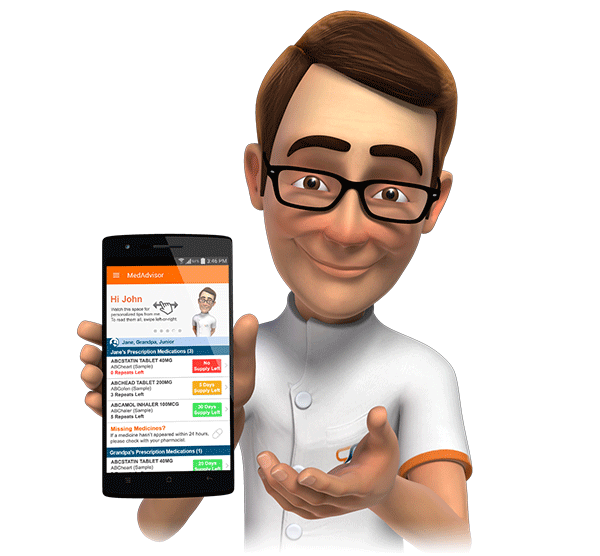MedAdvisor Version 2.2
MedAdvisor 2.2 was released on the 9th of May.
MedAdvisor 2.2 includes a number of enhancements and new features for both the patient and pharmacy. Please find further details in the respective section below.
Extended Activation Codes Validity
Pharmacy issued activation codes are now valid for 10 days (an increase from the previous 3 days). Please ensure that a patient's last name is never written down with an activation code as this combination is used to register a MedAdvisor account and provide access to the owner's prescription history.
Promoting Professional Services
Pharmacies can now advertise the additional and professional services offered to their patients. The Update Professional Services screen is found within the Advanced Pharmacy Details area of the Pharmacy Console. The services selected will be displayed on the pharmacy details page within the patient application.

Improved Prescription Expiry Information
The prescribed (script) date can now be recorded and edited from within the Patient Scripts tab. Recording the original prescription date will ensure that only legally valid (in date) repeats are displayed to patients within their application. Therefore pharmacies and their patients can be certain that a Tap-To-Refill order will never have to be rejected due to an expired script.
When MedAdvisor does not receive a script date from the pharmacy dispense software it will use the initial dispense date in its place and display an alert (red exclamation mark) to the left of the Prescribed field, as shown below. The dispensary staff can edit this field to the actual script date; this will remove the alert.

Pharmacies who have taken advantage of free reporting through the MedAdvisor Analytics Package (MAP) will always have the actual script date, as recorded in their dispense software. Therefore there will be no need to manually edit. Click here to learn more about MAP.

Script Tab Enhancements
The Patient Scripts tab has been reviewed and a number of wording changes have been made to ease interpretations. Additional, explanatory tool tips can be viewed by hovering the mouse over fields and their labels.
The presence of a red exclamation mark to the left of the unfolded medication details will alert the dispensary staff that the last dispensing occurred at another MedAdvisor Network Pharmacy.

Printing
The (Current) Tap-to-Refill orders and Patient search lists can now be printed directly from the Pharmacy Console. Clicking on the print icon (found on the top right hand side of the table) will display a preview prior to printing in a print friendly format.
MedAdvisor Pharmacy Resource Area
MedAdvisor Promotions Material eStore
The MedAdvisor online Promotions Store provides a 'one stop shop' for pharmacies wishing to order additional free of charge promotional flyers. The store also features an extensive range of quality marketing resources for purchase. Resources include posters, window features, counter mats, cut outs and even TVs. MedAdvisor is dedicated to helping pharmacies promote MedAdvisor and offer marketing resources well below value. To access the Promotions Store simply log in to the Pharmacy Resource Area and navigate to the Promotions Store link on the left, or click here.

MedAdvisor Patient Application
Deferred Scripts for Patients
Prescriptions for brand new items (never supplied) logged by dispensary staff in the Pharmacy Console will now display within the patient application. These new items will be notated with a new Not Yet Supplied badge.

These items will now be available for order via Tap-To-Refill.

Changes to Home Screen
There have been changes to the logic of displayed medication on the Home screen. Medication with any viable repeats remaining will be visible and available for Tap-To-Refill order, regardless of supply status. Previously items which had been marked as Finished or had No Supply for two months would be removed from view. Instead these items will be shown until the prescription expires. Medication with no repeats remaining and No Supply will be visible for up to two months, after which they will be hidden.
New Medication Notes Facility
Patients are able to record notes about any medication they are taking. The new Notes section can be found within the Medicine Details screen. The notes recorded in this section are private and only visible to the patient.

Message Deletion
Patients are now able to delete messages from their Inbox. The messages may be deleted individually from within the message itself, or in bulk from the inbox screen. Tapping Edit from the Messages screen will reveal a red delete icon.


Please note that message deletion is permanent and patients cannot retrieve messages once deleted. Dispensary staff can still view all sent messages from within the Messages (Delivered) tab of the Pharmacy Console, even if they have been deleted by the patient.
Take-My-Meds Reminder Enhancement
Patients can now set monthly Take-My-Meds reminder for once monthly dosing regimens.

Pharmacy Search Criteria
The Pharmacy Search tool has a new feature which allows patients to restrict the results to pharmacies which are presently trading (open). For example, if the filter is applied and a patient searches for a nearby pharmacy at 8pm only pharmacies that are still open will appear within the results.