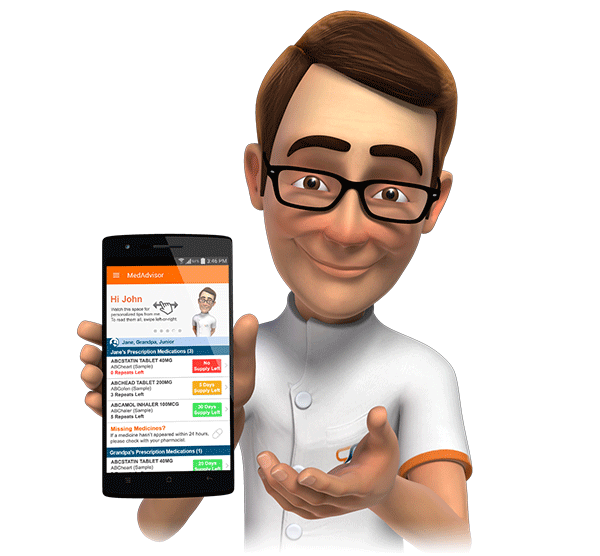MedAdvisor Version 2.0
MedAdvisor 2.0 was released on the first of February.
MedAdvisor v2.0 Features
Tap-To-Refill Cart
Rather than order only one prescription at a time, the new dedicated Tap-To-Refill Cart screen allows the patient to quickly choose multiple meds to order, and place a combined order with their pharmacy. MedAdvisor intelligently suggests appropriate meds to order (e.g. those close to running out, with repeats remaining).
Matching capabilities in the pharmacy console allow the pharmacist to quickly prepare each med ordered, and acknowledge the order as “Ready To Collect” (or not) with the patient.

Notification Grouping
For patients that are due to receive multiple notifications to their smartphone at the same time (e.g. three Fill-My-Script reminders on the same day), rather than send three separate notifications we’ll send one composite notification, e.g. “You have 3 important MedAdvisor messages.”.
Confirm Supply Visibility Improvements
Whenever MedAdvisor can’t definitively determine the supply of a new medicine added to a patient’s records, it will suggest an estimated days’ supply, but ask the patient to confirm. This is now more clearly indicated with a yellow question mark icon, including a Pharmacist Phil animation to explain.


New Look Email Messages
All messages sent via email, including Fill-My-Script and See-My-Doctor reminders, are formatted in a new visual style, including Pharmacist Phil images and direct links to the relevant part of the web application.

Medication Editing Supported
When MedAdvisor detects scripts records being edited post-dispense in dispense systems it will now check the changes against the old record and update various fields as required, including: repeats remaining/total, label instructions, brand variant, strength/active ingredient.
Easy Setup of Demo Patient Accounts
(for Pharmacists)
Improved Medicine / Script / Dispense View
(for Pharmacists)
The main screen that allows pharmacists to view all medicines, scripts and dispense records for a patient has been significantly enhanced, based on user feedback.
The pharmacist can now see the exact days’ supply indicator the patient sees, and can initiate all the same actions the patient could initiate, to make things easier when pharmacists are helping patients with a query. Script instructions/directions can be overridden manually if required. Pharmacists can now save ALL their changes for the entire page with one button (and are prompted if they forget).

Other Enhancements
- Improved medicine search tool, intuitive search by brand or active ingredient
- Option for longer alert tones for Take-My-Meds on iOS
- New full screen alarm for Take-My-Meds on Android
- Pharmacist alerts capability (from MedAdvisor) for critical MedAdvisor announcements
- Password set/reset by pharmacists for their patient accounts