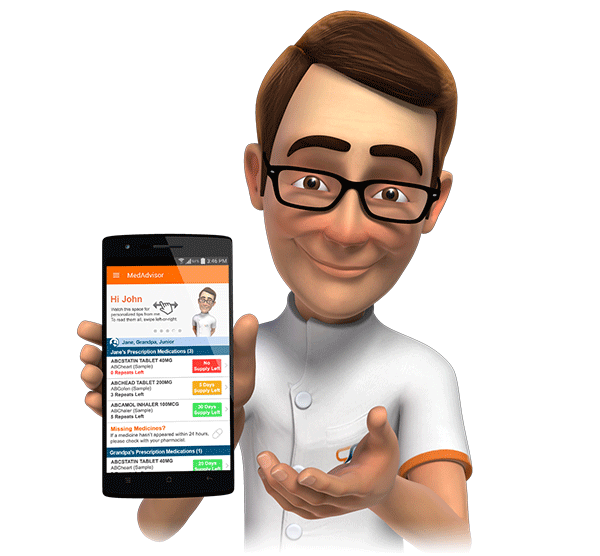Manual Activation Codes
MedAdvisor always recommend generating patient activation codes within the GuildCare Current Patient tab. Generating activation codes in this manner will mean that there is no need to re-key the Medicare number and therefore reduce the risk of transcription error. The association of a correct Medicare number (populated into GuildCare by the dispense software) and activation code will ensure that a patient's script history will automatically be available within MedAdvisor following successful acount registration using their pharmacy generated activation code.

GuildCare only displays patients who have been dispensed for in the preceding three days. Therefore any new patients or patients who request an activation code in between their regular dispensing visit will not be visible. In these scenarios MedAdvisor recommend using a test transaction appropriate to your dispense system. Further details are found in the respective section below.
Please note that the test transactions described below will not appear within MedAdvisor (i.e. Pharmacy Console nor patient application). Dispensing transactions for test items can be processed with a zero cost and zero charge to avoid interference with Point of Sale (POS) transactions.
Fred Dispense
Fred Health include a test item in their monthly drug update. During the dispensing process simply search for ‘test’ and the results will include the test drug appropriate to the month i.e. "TEST DRUG – MARCH 2014".


Corum LOTS
Corum include a stock card entitled "Professional Services - MedAdvisor". Dispensing this stock has the same outcome as the test item described above.

Corum Amfac
Corum include a stock card entitled "Professional Services - MedAdvisor". Dispensing this stock has the same outcome as the test item described above.
Minfos
Selected Minfos installations already contain a stock card entitled "Professional Services". MedAdvisor recommend that any pharmacy without out this stock card should create their own "Professional Services - MedAdvisor" within the Product Maintenance module. Navigate to Product Maintenance > Add > Product Entry. Please ensure that the item is 'dispensable'.

Other Dispense Software
MedAdvisor recommends creating a "PROFESSIONAL SERVICE – MEDADVISOR" stock card or drug item for all other dispense systems, including Aquarius, Mountain Top, PharmacyPro. Dispensing this item will prompt GuildCare to bring the patient into the Current Patients tab, ready to create the MedAdvisor activation code.
Please take care to remove any associated dispense fees, or otherwise when dispensing the above item to avoid interference with Point of Sale (POS) transactions.