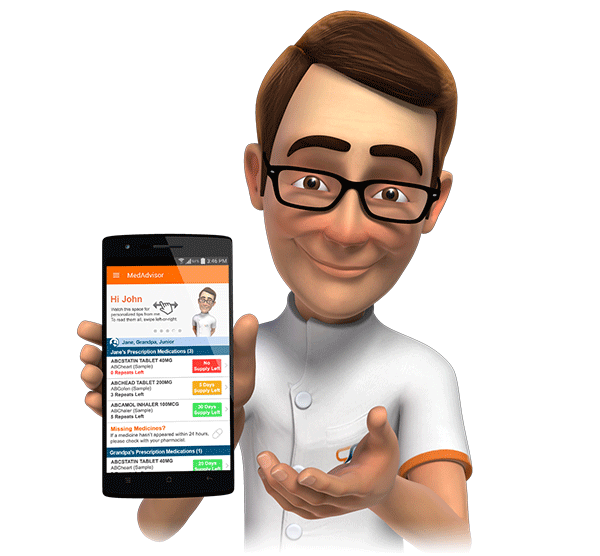Incorrect Activation Code Used
Introduction
The MedAdvisor account registration process requires an activation code which can only be issued by the pharmacy. When multiple activation codes are generated for members of the same family, confusion may occur. It is possible that patients with the same last name may, accidentally, use one another’s activation codes to register their accounts. This will result in the (apparent) incorrect medication history being displayed within their respective profiles.
Identifying Activation Code Mix Up
There are two ways to identify the use of an incorrect activation code. Please refer to the appropriate scenario below.
Scenario 1 – Preferred Method of Activation Code Generation Used
Open the MedAdvisor Pharmacy Console
Navigate to the Patient Activations page
Search by activation code, last name and or first name of the patient(s) concerned.

In the screen grab above, the names shown have been passed to MedAdvisor during activation code generation. The Status listed beside each code will indicate whether it has been used or not.
Not Used means that the code is still viable and can be used to register an account
Active means that the code has been used to successfully create the account
This is step that will most likely identify the use of an incorrect activation code. Click the View button to review the details provided by the patient during the account creation.

In the screen grab above, you can see that despite having clicked on Tammy Anderson’s activation code, Adrian Anderson’s details have appeared. Further confirmation that the incorrect code was used can be made by reviewing the dispense history within the Script tab. If the dispense history belongs to Tammy and not Adrian then it is highly likely that the incorrect activation code has been used. Please see Correcting Activation Code Mix Up below for corrective actions.
Scenario 2 – Non-Preferred/ Manual Method of Activation Code Generation Used (MedAdvisor)
Open the MedAdvisor Pharmacy Console.
Navigate to the Patient Activations page
Search by Medicare Number only. Please ensure that you enter the correct IRN (person sub numerate). The Medicare Number used to search above should (exactly) match that listed in the patient’s profile within your dispense system.
Review the search result (there should only be one). If the Medicare Number (including IRN) entered belonged to a patient other than this result then it is likely that the incorrect activation code was used duing account registration.

Further confirmation that the incorrect code was used can be made by reviewing the dispense history within the Script tab. If the dispense history belongs to the actual Medicare Number holder and not the patient returned during the search, then it is almost certain that the incorrect activation code has been used. Please see Correcting Activation Code Mix Up below for details on corrective actions.
Correcting Activation Code Mix Up
There are two ways to correct activation code mix up. Please refer to the appropriate scenario below.
Scenario 1 – One Activation Code Used
When only one person from the family has activated their MedAdvisor using the other family member activation code then the corrective actions are detailed below. This scenario is likely when patients wish to take advantage of Carer Mode to link accounts.
Search for the patient using the methods discussed above – this will depend on the method of activation code used
Open their MedAdvisor profile

In the screen grab above we had searched for Tammy however upon opening her profile we are presented with Adrian’s details.
Correct the particulars within the profile to reflect the correct patient and click the Update button. The patient can refine these further within their application, if required

In the screen grab above we have changed the particulars from Adrian (incorrect) to Tammy (correct).
Scenario 2 – Multiple Activation Codes Used
When multiple family members have activated their MedAdvisor accounts using one another’s activation code (i.e. husband has used wife’s code and vice versa) then the corrective actions are detailed below. This scenario is likely when patients wish to maintain separate and individual MedAdvisor accounts.
Search for the patient using the methods discussed above – this will depend on the method of activation code used
Open their MedAdvisor profile.
Correct the first name and salutation (title) i.e. Mr Adrian or Mrs Tammy in addition to email address, if required. Click Update button when complete.
Repeat steps 1 – 3 for other patient(s) with incorrect details
Please find consumer instructions on how to add additional family members using Carer Mode here.