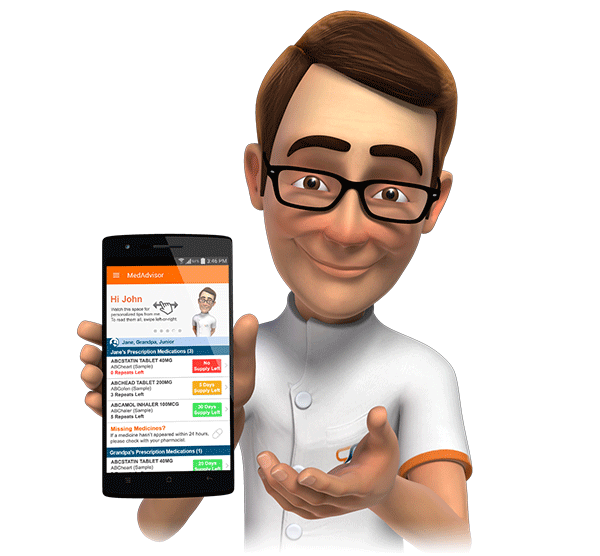SMS Enhancements
After listening to your feedback, MedAdvisor is happy to announce an update to our SMS services.
SMS Inbox
For convenience you can now find the SMS Inbox on the home screen of the pharmacy console; which will show all pending SMS messages sent by your patients that have not been converted into Tap-To-Refill orders.

Convert to Tap-To-Refill
Now if a patient responds to a Fill-My-Script SMS with an alternative response you can now convert their response into a Tap-To-Refill order.
To do this follow these steps:
1. Choose the To TTR option in the response drop down menu for the message; this will open a dialog box
2. Select the Medications you would like to include in this order from the Fill-My-Script reminder
3. Once you have done this click OK and a TTR order will be created for the patient with these medications
As previously if a patient replies YES to a SMS reminder, the script request will be automatically converted to a Tap-To-Refill order.

Notification Popups
SMS messages sent by your patients will now be included in the number of pending messages in your MedAdvisor popup notifications. These responses to your sent SMSs are grouped; this means that if your patient response twice when replying to a message you have sent it will only appear as one outstanding message
SMSs that are converted into Tap-To-Refill orders will be counted as both an outstanding message and a pending Tap-To-Refill; these responses will be attached to the Tap-To-Refill order however and will not appear in the SMS inbox on the homescreen
Purchasing SMS credits with Direct Debit
Purchasing SMS credits for your pharmacy can be done through direct debit from your bank account. Simply select Debit Bank Account when choosing your payment method.
To purchase credits this way you will need to have provided your pharmacy’s bank details to MedAdvisor; if you would like to supply these details please contact MedAdvisor support to request a Direct Debit Authority form.
If you are currently on a direct debit MedAdvisor subscription you can use this feature straight away