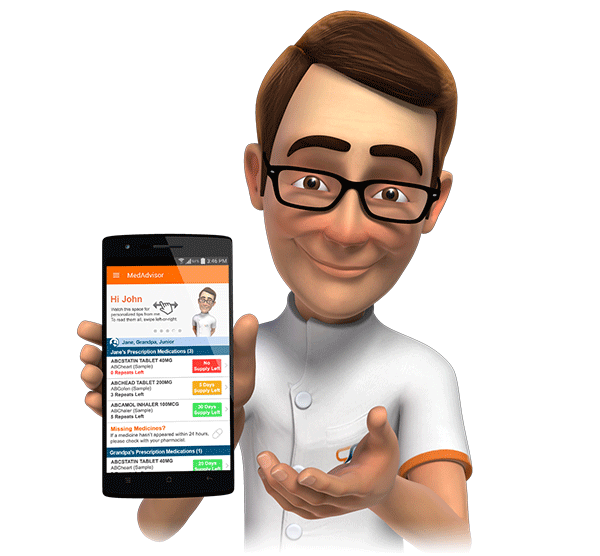New Home Screen Ordering
Re-order meds quickier and easier with new design |
Patients are about to see some exciting new changes on their app, as we continue to make medications more manageable.
These changes will be implemented shortly and are the result of an extensive period of research and applying a user centred design approach.
The first change will focus on placing the medication ordering function (formerly known as Tap-to-Refill) on the home screen along with Snap n Send.
We understand that patients ordering medications from their pharmacy is extremely important and now it couldn’t be easier with our new designs.
What changes have the been made?
Through a series of focus groups and intensive research we were able to identify the main areas of improvement to enhance the experience for our users, such as visibility of their medication list and the ability to order easily from the home screen.
What are the changes?
- For iOS, the Menu has been relocated to the top left hand corner as opposed to the bottom right.
- Patients can quickly and easily order directly from the home screen. Previously they would have to visit the Tap-to-Refill screen.
- Effective brand positioning for pharmacy groups with White Label.
- Medications are now at the top of the screen for optimal visibility as this remains to be the main priority for users.

Are future improvements planned?
MedAdvisor are proud to be an innovative organisation that will continue to lead the way in technology that manages medication effectively, therefore we are always looking to improve and enhance our product and offering.