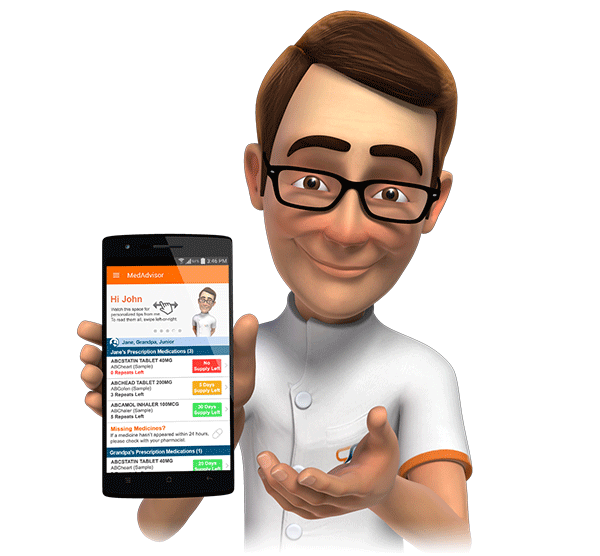MedAdvisor Version 3.0
MedAdvisor 3.0 was released on the 30th of July.
**MedAdvisor 3.0 is a major release comprising significant enhancements and new features for both the patient and the pharmacy. Please find further details in the respective section below.**
Communications Module
MedAdvisor now includes a communications module that acts independently of the Tap-To-Refill feature. This new module provides the ability for pharmacists to communicate with their patients either via broadcast messaging (to many) or by individual messages to a specific patient. The module also has the ability to receive messages from patients (if activated); therefore patients now have the ability to send and receive messages to and from their Favourite Pharmacy.
The communications module can be accessed by clicking on the Communication link, found within the MedAdvisor Pharmacy Console navigation bar. The communications module comprises of five sections; Inbox, Scheduled, Sent, Templates, and Sent Messages. Please find further details about each section below.
Inbox
The Inbox folder displays all inbound messages. Messages may be viewed, responded to or dismissed. Please note that the ability for patients to initiate new messages to the pharmacy is configurable; therefore the ability for patients to send new messages to the pharmacy may be turned off.

Scheduled
The Scheduled folder displays a consolidated view of all automated (Fill-My-Script and See-My-Doctor) pending messages that are scheduled to be sent to the pharmacy's patients. These messages would otherwise be found, per patient, within the Messages (Pending) tab of the patients' MedAdvisor profile. Messages within this screen may be sorted by date and patient and filtered by transmission date (via the Display drop down).

Sent
The Sent folder contains all communications that have been transmitted to patients including automated, broadcast and individually sent messages. There is a check box to determine whether automated messages will be displayed. Messages within this screen may be sorted by date and patient and filtered by transmission date (via the Display drop down).

Templates
Message templates can be created, modified and reviewed from within the Templates folder. The message templates found in this area can be used to send to patients via the Send Message area.

Send Message
New message transmission occurs from within the Send Message tab. There are three steps required to send a message, these are described below:
Step 1 - Determine which patient(s) should receive the message. The options are all patients, selected patients, patients taking a medicine within a particular category (i.e. 'cholesterol & lipid medicines') and patients taking a specific active ingredient.

Step 2 - Choose a message template (created within the Templates area, described above) or create a new message.

Step 3 - Submit the message for transmission to selected patients.

For more information about the Communications Module, please refer to the the detailed Knowledge Base article here.
Update to Patient Details - Messages Tabs
The Messages (Delivered) and Messages (Pending) tabs found within Patient MedAdvisor profiles now have an additional transmission date filter (via Display drop down).

The Messages (Delivered) tab has a New Message button. Clicking this button allows an ad-hoc message to be sent to the current patient.

MedAdvisor Pharmacy Resource Area
News
The format and display of News articles has been updated to make them more visually appealing.
MedAdvisor Patient Application
Enhanced Take-My-Meds
There have been significant improvements to the Take-My-Meds functionality within the MedAdvisor Android and iOS patient applications. These improvements include the ability to link medication to particular alerts, new scheduling options and a summary view of alerts due today. Please find further details below.
Linking Medication(s)
One or more medications can now be linked to a specific alert. The benefit of linking specific meds to alerts means that you can be reminded exactly which doses to take when the alert sounds. Please see Privacy Mode details below for further information.

The new Privacy Mode flag determines whether medication name(s) are included in Take-My-Meds alarms. Privacy Mode is switched 'on' by default, therefore medication names will not be included in alerts unless switched 'off'. The Privacy Mode switch is located within the Alert Settings section of the Take-My-Meds Setting tab.

New Scheduling Options
There are new scheduling options for Take-My-Meds alerts. These options include alert scheduling for specified day(s) of the week, every n days (i.e. every 30 days), daily, weekly, monthly and annual (yearly) alerts. These options are available for custom alerts, as the provided alerts (Breakfast, Lunch, Dinner and Bed Time) are set to Every Day only.
Please Note that iPhone and iPad devices only support alerts scheduled on Every Day, Once per Week, Once per Month or Once per Year.

Summary of Alerts Due Today
The new Today tab within Take-My-Meds provides a list of all alerts scheduled for the respective day ahead.

For further information about Take-My-Meds, please refer to the detailed knowledge base article here.
Bupa MedAdvisor Partnership
The logo of MedAdvisor's new Official Health Partner, Bupa is now displayed in the loading page of the MedAdvisor patient application.

The Settings screen now has a button which links to a page containing more information about the Bupa - MedAdvisor partnership.

Demonstration Mode
The Android and iOS MedAdvisor applications now include a new demonstration (demo) mode. The new demo mode can be initiated by prospective patients from within the application.
The new demo mode can be easily initiated by tapping on the respective banner within the patient activation screen (shown below).

Demonstration accounts are read-only and will always contain the same patient and medication information, however they showcase the key features of MedAdvisor and will highlight the benefits of the application to users, ultimately resulting in requests for activation codes from MedAdvisor Network Pharmacies.

General Improvements
There are also a variety of general optimisations and bug fixes within MedAdvisor v3.0.