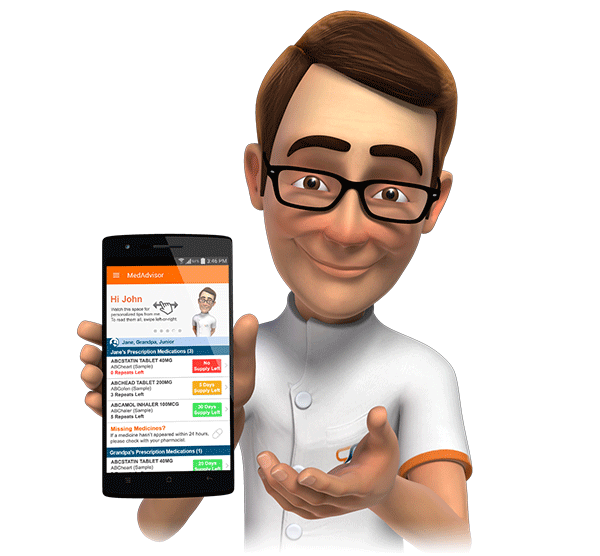Introducing MedAdvisor Clinic Connect
A new integrated version of GP Connect for Doctors |
We've developed exciting new improvements to GP Connect to make it even easier for doctors to manage prescriptions requests sent by your pharmacy. Doctors using the GP Connect portal will now be given the option to download MedAdvisor Clinic Connect Beta.
Why the change?
By integrating with doctors clinical software, Clinic Connect enables doctors to automatically update their patient records with scripts requested by you. This saves time and ensures they are compliant with their clinical governance standards for GP Accreditation.
How to set up doctors
1. Set the doctors script request delivery method to “Online” in PlusOne (see below)
2. The doctor will be invited to download MedAdvisor Clinic Connect via their script request notifications.

What do Doctors need to do?
Doctors need to Download MedAdvisor Clinic Connect to ensure they can automatically update their patient records.
Click here for doctor instructions by PDF
|